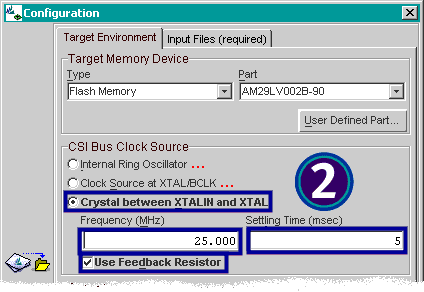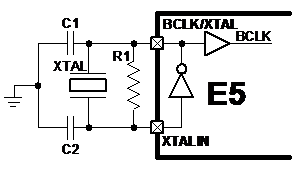|
Why Doesn't the E5 Crystal Oscillator If it appears that the E5' crystal oscillator amplifier is not working in your application, check these items.
The E5's crystal oscillator amplifier must first be initialized before it starts to operate. The E5 uses its internal ring oscillator as the clock source until it loads its initialization boot data. Until the E5 is initialized, the crystal oscillator amplifier does not function.
Check the configuration options for your design in FastChip Device Link. Click the Configuration button. Click the Crystal between XTALIN and XTAL option. Enter the crystal's operating Frequency in MHz. Ensure that there is sufficient Settling Time or start-up time for your specific crystal component. Check the Use Feedback Resistor option.
If the problem occurs on your own E5 target hardware, double-check the external compensation circuitry. The E5 operates with a variety of crystal types and vendors but the compensation circuitry must match these values.
© 2002 by Triscend Corporation. All rights reserved. |